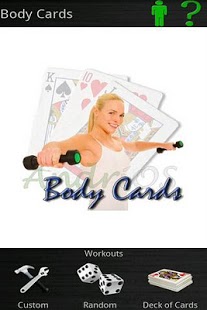Body Cards 1.3.2
Free Version
Publisher Description
** Development has Stopped on Body Cards **
Thank you to all of our users, we have done very well with Body Cards, but we have decided to redesign and rewrite the app from the ground up. Please check out Body Cards Redux, now live on the market.
Body Cards will remain live on the market for the foreseeable future. We will only update to fix bugs, no new functionality will be added. Please check out Body Cards Redux for a whole slew of new features, including: New workout types as well as customizable (including artwork) decks and exercises.
Tired of doing the same exercise routine day after day? Inspired by U.S. Marines working out to a deck of playing cards, Body Cards by AndriOS allows you to choose from several pre-installed exercises and an unlimited number of user-defined exercises.
*** Create a profile to track your workouts, complete 5 workouts in any 7 day period and become a strong man (or woman).
*** Pick a few exercises from your customized exercise list, select number of sets, min / max reps/seconds, and number of people to participate in the workout.
*** Take turns picking body cards that are randomly selected based on your preferences, ensuring that your workout is never the same and never gets old.
*** Daily Challenge Widget! Challenge yourself daily with a random high rep exercise.
*** Send comments / concerns / requests to our developer address (andriosapps@gmail.com).
About Body Cards
Body Cards is a free app for Android published in the Health & Nutrition list of apps, part of Home & Hobby.
The company that develops Body Cards is Andrios. The latest version released by its developer is 1.3.2. This app was rated by 5 users of our site and has an average rating of 5.0.
To install Body Cards on your Android device, just click the green Continue To App button above to start the installation process. The app is listed on our website since 2012-01-16 and was downloaded 199 times. We have already checked if the download link is safe, however for your own protection we recommend that you scan the downloaded app with your antivirus. Your antivirus may detect the Body Cards as malware as malware if the download link to com.andrios.bodycards is broken.
How to install Body Cards on your Android device:
- Click on the Continue To App button on our website. This will redirect you to Google Play.
- Once the Body Cards is shown in the Google Play listing of your Android device, you can start its download and installation. Tap on the Install button located below the search bar and to the right of the app icon.
- A pop-up window with the permissions required by Body Cards will be shown. Click on Accept to continue the process.
- Body Cards will be downloaded onto your device, displaying a progress. Once the download completes, the installation will start and you'll get a notification after the installation is finished.